
uMod 2.0 - The Ultimate Modding Toolkit
uMod 2.0 is a Unity engine plugin/toolset that allows you to quickly and easily add modding support to your game. uMod takes care of all the complex asset and code management and allows you to focus on how mods will integrate with your game instead of worrying about how to serialize models or load user code. Additionally uMod allows your modders to create additional modded content inside the Unity editor.
If you are a game developer then you will know how important it is to ensure that the lifetime of your game is as long as possible. One of the proven methods of extending a games lifespan is to add the ability to mod the game, which allows the community to extend and customize the games content. uMod 2.0 is a system that allows you to do just that.
uMod 2.0 is a complete modding solution for the Unity game engine and makes it quick and painless to add mod support to your game. Modders are able to extend to and modify gameplay by creating mods with assets, scripts and even entire scenes, all within the Unity editor. The uMod 2.0 Exporter means that modders are able to use the intuitive user interface of the Unity Editor to create their content and then export to mod format in a single click.
uMod 2.0 is the second generation of uMod and has been redesigned from the ground up with three things in mind:
Stable, Proven and Constantly Enhanced
The original uMod asset was first released back in 2015 targeting Unity 5 and was in development for well over a year. Lots of hard work, research and testing went into the asset at that stage in order to make a complete modding solution for the Unity game engine, which at the time was the first of its kind. The original asset provided solid concepts and techniques for adding modding support to the Unity engine and these concepts still remain in use in the most recent versions of uMod. This meant that when we were developing uMod 2.0, we started from the ground up in terms of code base and assets, but still employed the proven and well tested modding techniques we developed originally, though, in a more efficient and optimized way.
We didn't stop there though. uMod 2.0 is still actively developed and improved as often as possible with bug fixes and new features which you will be entitled to after purchasing the asset. All updates and bug fixes are free for life and these are not just small patches and minor fixes. Back in 2019, we introduced the moddable content system to the asset via a free update which could possibly have qualified for a total separate asset given its feature set and complexity. The moddable content system allowed developers to open up their entire game to modders by allowing materials, textures, meshes and more to be replaced on any game object.
This is just one example of a major update that uMod 2.0 has received. There will be many more to come in the future.
Features

Additional Features
Here are some additional features that uMod 2.0 is able to offer. We intend for uMod 2.0 to be a complete modding solution with everything you could need to make adding or modifying game assets a simple process.
- Supports all Unity asset types, even scenes and scripts.
- Supports loading from file and streaming from remote server.
- Load any number of mods simultaneously with explicit conflict handling when using the moddable content system.
- Supports command line launching of mods using a customizable command line parameter format.
- Modders can use the highly capable Unity editor to create content for your game.
- Code security validation means that unsafe code will never run giving your users peace of mind when installing mods from unknown sources.
- Step by step build tools wizard to create a dedicated mod tools package for you game in a couple of clicks.
- Simple to build mods. Enter the necessary meta data and hit the build button to generate a single, highly optimized mod file.
- The asset sharing system allows modders to use your game assets in mod scenes so that they can create additional levels in the style of the game.
- Extremely developer friendly. Every build service, tool or utility has a public API allowing you to automate mod tools building, mod exporting and more.
- Support for Windows, Mac and Linux platforms under Mono.
- And many more features.
Getting Started
Take a look at the following links to get you up and running with uMod 2.0 in no time. Can't find what you need? Why not contact us and we will be happy to help you in any way we can.

