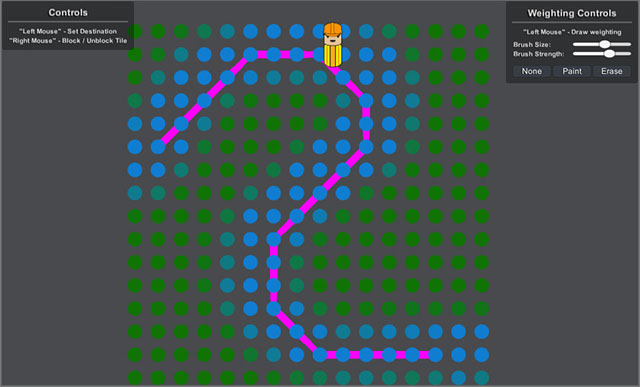

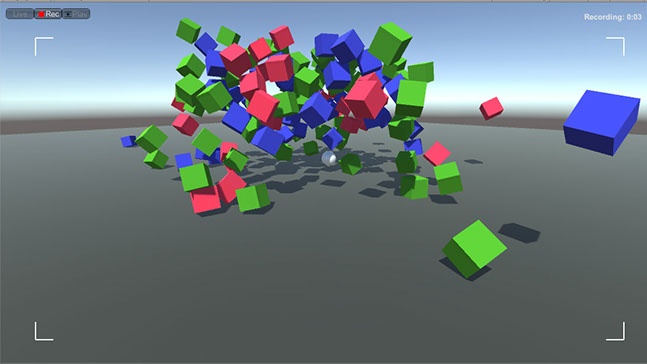







uMod 2.0 - The Ultimate Modding Toolkit
uMod 2.0 is a Unity engine plugin/toolset that allows you to quickly and easily add modding support to your game. uMod takes care of all the complex asset and code management and allows you to focus on how mods will integrate with your game instead of worrying about how to serialize models or load user code. Additionally uMod allows your modders to create additional modded content inside the Unity editor.
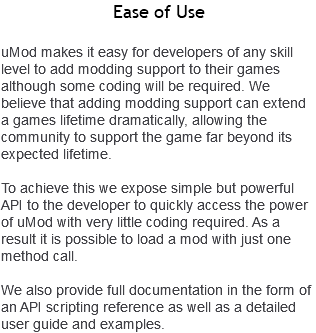


More Info
Ultimate Replay - Complete State based replay system
Ultimate replay is a powerful state based replay system for the Unity game engine. Ultimate Replay adds the ability to record and replay scene objects and is capable of creating kill cams, action replays, ghost vehicles and much more. Due to the state based nature of the recording system, Ultimate Replay is camera agnostic meaning that you can record a scene and then view the playback from a different camera and you can even fly the camera through the scene if you so wish.


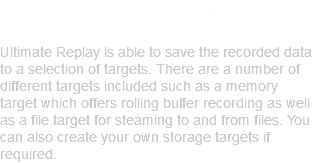
More Info
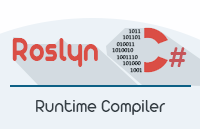
Roslyn C# - Runtime Compiler
Roslyn C# is a plugin for the Unity game engine that is able to compile and execute C# source code at runtime using the Rolsyn compiler service. This is an ideal plugin if you want to create a programming based game, want to add modding support or simply need to load C# source code that did not ship with the game.
Requires .Net 4.x API compatibility level (.Net 3.5 equivalent will not work)
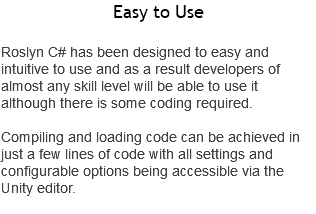


More Info
Some of our other products



